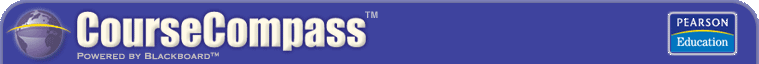 |
|||||||||||||||
|
|
|||||||||||||||
 |
TestGen Q1: What is TestGen? How do I use it to create tests for a CourseCompass course?Q2: How do students get the TestGen Plug-in? Q3: What kinds of questions can be included in a TestGen test? Q4: Can I edit a TestGen test in CourseCompass? Q5: Is student performance on TestGen tests tracked in the gradebook? Q6: What does TestGen cost? Q7: Where can I find TestGen testbanks for the book I'm using in my course? Q1: What is TestGen? How do I use it to create tests for a CourseCompass course? A: TestGen is test generator program that instructors install to create tests. You can use Pearson Education testbanks in TestGen to create tests for any CourseCompass course. You then log into CourseCompass, and upload the tests from the instructor Control Panel. To include TestGen tests in a CourseCompass course, you need:
TestGen provides additional flexibility as you build the content for your course. Creating tests from Pearson Education testbanks is an excellent way to include robust, well-tested questions in your exams and quizzes. Q2: How do students get the TestGen Plug-in? A: Students find TestGen tests just as they would any other exam or quiz in your CourseCompass course. They won't notice a difference until they click the link to open the test. To display a TestGen test, students need to download the TestGen Plug-in. Students download the TestGen Plug-in from the Learning with CourseCompass module on the My CourseCompass page. Students do not use the TestGen program itself. Q3: What kinds of questions can be included in a TestGen test? A: Instructors can create various types of test questions with TestGen, including: Short Answer, True/False and Multiple Choice questions. Q4: Can I edit a TestGen test in CourseCompass? A: No. You can set options for a TestGen test, such as the number of minutes students have to take the test or whether students see their score when they complete the test. To edit the questions of a TestGen test, however, you must use the TestGen application on your computer and then upload the test into CourseCompass again. Q5: Is student performance on TestGen tests tracked in the gradebook? A: Yes. Student performance on TestGen tests is tracked automatically, just like it is on all other CourseCompass assessments. Q6: What does TestGen cost? A: It's free! Q7: Where can I find TestGen testbanks for the book I'm using in my course? A: TestGen testbanks are available from the TestGen Instructor Website. You can log in to the TestGen Instructor website with your CourseCompass login name and password. Search by textbook publisher and then author or discipline to locate testbanks and other available supplements for download. |
||
| License Agreement |