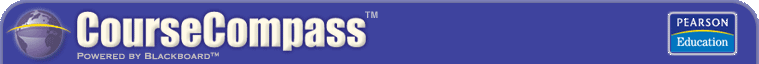 |
|||||||||||||||
|
|
|||||||||||||||
 |
The CourseCompass team is dedicated to helping you with CourseCompass and ensuring that your user experience is a good one! Getting Started and FAQ resources on this website will help you get started with CourseCompass. CourseCompass System Requirements To work with CourseCompass, your computer must meet the following system requirements for operating systems, connection speed, and browser versions.Operating systems CourseCompass is supported for the following operating systems:
Connections and browsers CourseCompass requires an Internet connection with a minimum connection speed of 28.8 kbps (kilobits per second) and either of the following Internet browsers. To check your browser version, click About from the Help menu.
Browser settings: cookies and Javascript options CourseCompass uses both cookies and JavaScript technology. Both of these features must be turned on in your browser, and are usually turned on by default. See your browser Help for instructions on how to view or change these browser options. Additional software To use multimedia material provided with some courses, you may also need to download and install additional software. If you're uncertain whether you'll need these resources, you can open your course and see what it requires. Note that some plug-ins are not supported by Internet Explorer V5.5 SP2 or higher.
Quick Start Guides Students, view the CourseCompass Student Quick Start Guide (PDF). This guide describes how to register, log in, and enroll in CourseCompass courses, as well as the most common online course tasks.Instructors, view the CourseCompass Instructor Quick Start Guide (PDF). This guide contains information on registering, logging in, and creating & customizing CourseCompass courses. Note: If you don't have a copy of Adobe Reader 4.0 or later, you need to download and install this free program before you open the Quick Start Guides. For more detailed assistance as you work in CourseCompass, click the Help button at the top right of any CourseCompass page. The appropriate online Help system for your role (instructor or student) will open in a separate browser window. Contact Us To contact Product Support:
|
||
| License Agreement |