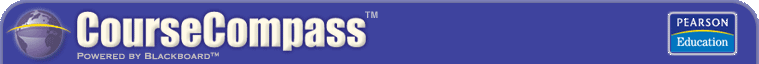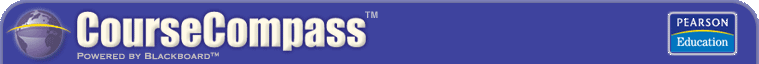Instructors can customize preloaded Pearson Education content or add their own content
Instructors can easily customize publisher-provided online content and integrate with individualized educational materials using the CourseCompass learning management tools. Syllabi, announcements, schedules, assignments, lecture notes, and articles-all essential course documents-become easily manageable in CourseCompass. You can add or arrange Microsoft® PowerPoint® slides, digital images, links to other websites, and other media files to create a rich array of web resources for your students. Additionally, CourseCompass offers a powerful online gradebook to manage student progress, an online research tool (Research Navigator), and much more!
Instructors have no obligation to adopt
We encourage instructors to sample courses from the CourseCompass course catalog. Take time previewing courses and then adopt a course when you decide which one to use with your students.
CourseCompass is available to everyone
CourseCompass is a convenient way to offer your students an online learning experience. Because it's available to anyone with an Internet connection, you don't need to install special software on your computer. All the required software and services are supported by the CourseCompass Product Support Team.
Review the following CourseCompass features:
|