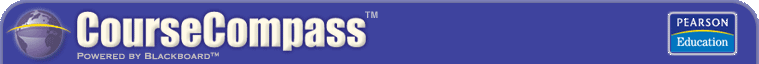 |
|||||||||||||||
|
|
|||||||||||||||
 |
CourseCompass now supports the teaching assistant (TA) user role to help you with your online CourseCompass course. This new feature allows you to designate one or more teaching assistants with the click of a button. A teaching assistant can help you manage your CourseCompass course by creating, modifying and deleting assessments, accessing the online gradebook and making certain modifications to the course itself. Teaching assistants must first register and enroll as a student in the CourseCompass course with a student access code and course ID at www.coursecompass.com. Ask your textbook sales representative to provide you with a student access code for this purpose. Once the teaching assistant has enrolled in your course, you can specify this "student" as having TA privileges by going to the List/Modify Users area of the Control Panel and selecting the TA access checkbox. Teaching assistants cannot:
For more information - Search for "teaching assistant" in the Instructor Help index. To access Instructor Help, click the Help button at the top right of the page. - See the latest PDF version of the CourseCompass Instructor Quick Start Guide. To access this guide:
|
||
| License Agreement |