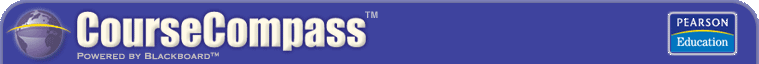|
Students, find out how to purchase your textbook and accompanying CourseCompass student access kit from the bookstore (or purchase access online), register and enroll in a course, and get into your instructor's CourseCompass course. For more information, you can also view the CourseCompass FAQs and Support information.
If you are an instructor, view the Getting Started: Instructor page.
Find out how to:

To get into your CourseCompass course, you must complete an easy, one-time registration and enrollment process.
Before you start, you will need:
- a course ID from your instructor
- a student access code (or you can purchase online access using a credit card)
- a valid email address that you check on a regular basis
To register and enroll in your instructor's CourseCompass course:
- Go to www.coursecompass.com, and click the Register button for students.
- Follow the on-screen instructions to enter your student access code and your instructor's course ID, provide contact information, and create a login name and password.
If you do not have a student access code, you can purchase online access to CourseCompass using a credit card and your instructor's course ID.

After you have registered and enrolled, you are ready to log in to your instructor's CourseCompass course.

Enrolling in another CourseCompass course is similar to enrolling in your first course, but is faster since some of your existing student account information is prefilled.
Before you start, you will need:
- a new course ID from your instructor
- a new student access code (or you can purchase online access using a credit card)

To enroll in a new CourseCompass course:
- Go to www.coursecompass.com and click the Register button for students.
- Enter your new student access code.
- Click Yes, look me up and enter your existing login name and password.
- Enter your new course ID.
- Verify your contact information to complete enrollment.
To enroll in another CourseCompass course based on the same textbook:
You do not need a new student access code to enroll in a course based on the same textbook as your current course. In any of the following situations, all you need to enroll is a new course ID from your instructor:
- You are switching to a different section of your course.
- You are retaking the same course.
- You are enrolling in the next semester of a course that is taught over multiple semesters.
- Log in to http://www.coursecompass.com.
- Click the Enroll in a New Course button on the My CourseCompass page.
- Enter the new course ID and follow the on-screen instructions to complete enrollment.

To log in and access your course:
- Go to www.coursecompass.com and click the Log In button for students.
- Enter the login name and password you created during registration.
- From the My CourseCompass page, simply click the name of your instructor's course to begin exploring CourseCompass!
To get started using CourseCompass, check out the following resources:
|