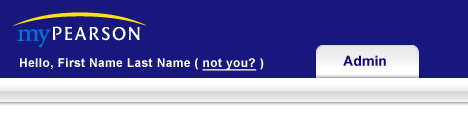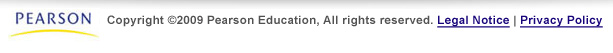A personalized message for the user that shows the system knows who they are.
A user is on any logged in page within the system.
A user interacts with a Hello Object by viewing it. If the welcome message is for a different person they can click the "not you?" link and sign back in under their own account.
Located near the top left underneath the MyPearson logo. A message should be displayed welcoming the user the website with their name included. As a natural extension, should the name be incorrect, provide the user with the ability to log out and log back in with their own username. This object should be displayed on every page within Portal. A "not you" link will be included in case the system has been logged in under a different user's name.
Through using a Hello object, the system is conveying to the user that it knows who they are and generally, sends the signal that it will tailor its contents to that user. This action drives confidence from the user into the system and increases the probability that they will be satisfied.