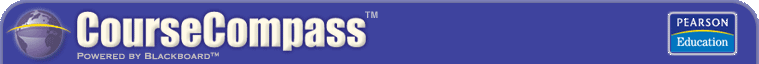|
Have your login name and password ready
Each time you log in to a Pearson Education online product, you must
provide your login name and password. You create a login name and password
combination during online registration (or confirm an existing one if
you have registered before).
Forgot your login/password?
Provide
either your login name or the email address that matches your account
information. An email containing your login name and password will be
sent immediately to the email address on record for you.
To log in
Click the Log In button for students on the front
page of this website and follow the on-screen instructions.
You must register before you can access your
online product for the first time.
Students, before you register you will need:
- A valid email address.
- A student access code. You can obtain a student
access code from the Student Access Kit that came with the purchase
of a new textbook or you can purchase the kit for your course materials
from your campus bookstore. Student access codes are nontransferable
and can be redeemed one time only. Alternatively, students can purchase
access online during the registration process by using a credit card
(American Express, MasterCard or VISA).
Note for CourseCompass students: You may not need to purchase another
student access code or purchase access online with a credit card for
the following conditions.
- If you are enrolling in a multisemester course and have already
taken the first semester course.
- If you are retaking a CourseCompass course that you did not
initially complete.
- If you have enrolled in a CourseCompass course and switch to
another section being taught with the same CourseCompass course
materials.
Contact your instructor if you are uncertain about whether or not
you need to make another purchase to enroll in your next CourseCompass
course.
- The Course ID for your CourseCompass course. Get
this from your instructor.
To register:
Click the Register button for students on the front
page of this website and follow the on-screen instructions.
For help:
Contact
Pearson Education Product Support
|