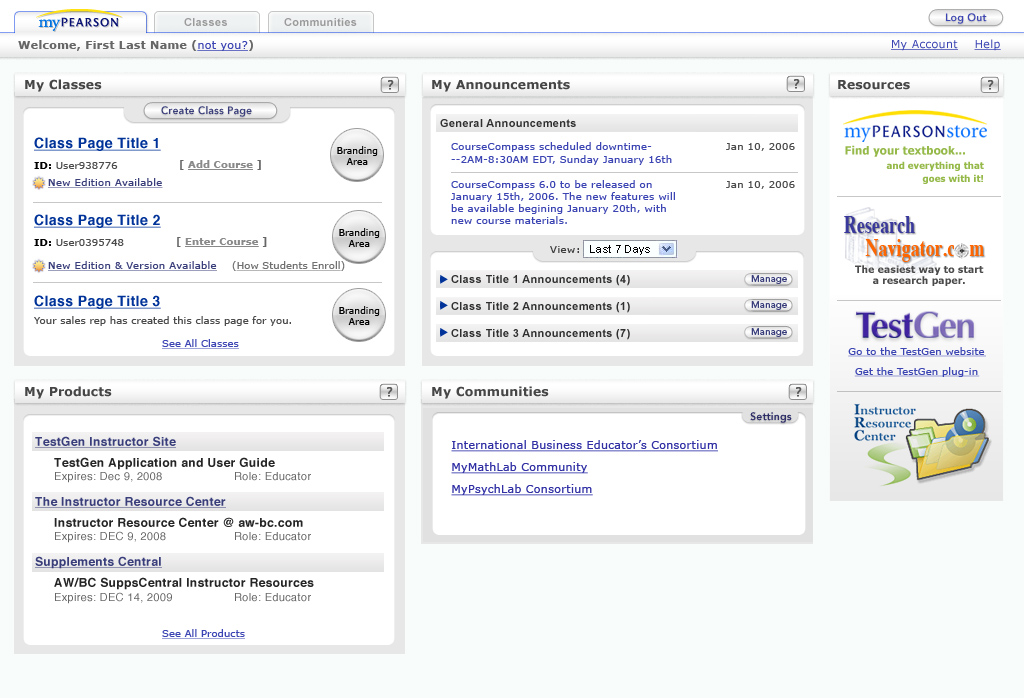Note: This is not a final design. This document is for displaying required functionality. 60% complete.
My Classes Portlet:
The first listing indicates that a class page has been created, but no LMS has been added to that page.
- Clicking the "Class Page Title 1" link brings instructor to that Class Page
- Clicking the "Add a Course" link brings instructor to the LMS Catalog
- Clicking the "New Edition Available" link notifies the instructor that a new "edition" of his/her master book or value pack is availabe.
The second listing indicates that a class page has been created AND a LMS has been added.
- Clicking the "Class Page Title 2" link brings instructor to that Class Page
- Clicking the "Enter Course" link brings instructor directly to the LMS course
- Clicking the "New Edition & Version Available" link notifies the instructor that a new "edition" or "version" of his/her LMS is available.
- Clicking the "How Students Enroll" launches a pop-up window with instructional text.
The third listing indicates that a class page has been created for the instructor by a Pearson sales rep.
- Clicking the "Class Page Title 3" link brings instructor to that Class Page